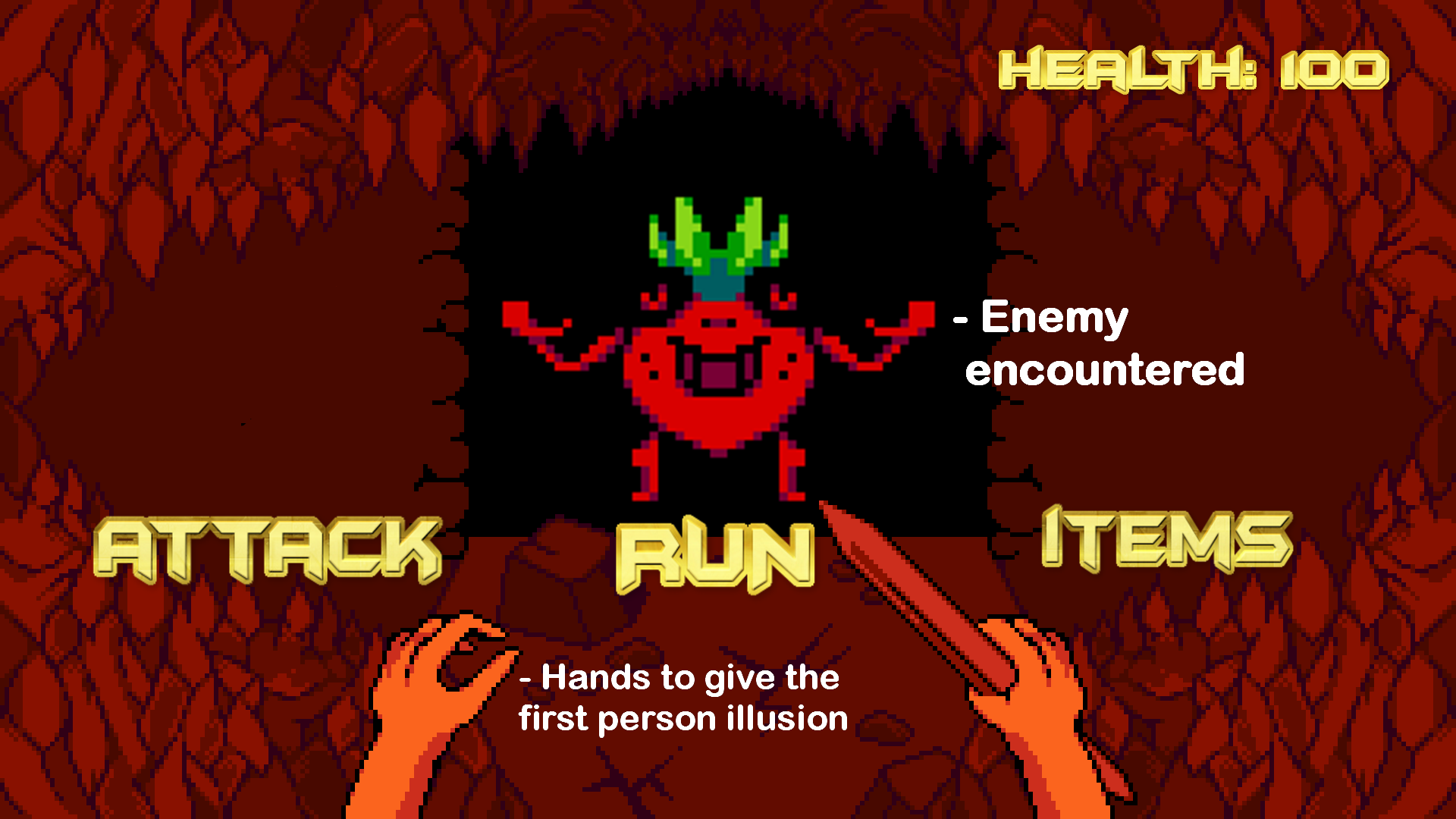
The above rough sketch represents the screen that appears whenever you encounter a monster. The first thing you'll see after a monster appears on your screen, is the menu below the monster. You can choose between those options, which could also lead to a sub menu. For example, choosing attack will bring up a sub menu of different attacks you can choose. However, picking run will enable you to run and will not lead to a sub menu. This screen also shows the player's health, so the player can use their health to strategize which option to choose.

The above rough sketch represents the screen that appears whenever you select the attack option when you first encounter a monster. The sub menu (to the right of the screen) will show a list of moves you can choose from, which will each have a unique way of damaging the enemy you are currently fighting. This screen also shows the player's health, so the player can use their health to strategize which attack to use.

The above rough sketch represents the screen that appears whenever you select the items option when you first encounter a monster. The sub menu (to the left of the screen) will show a list of items you can choose from, which will each have a unique way of aiding you in battle against the different monsters. This screen also shows the player's health, so the player can use their health to strategize which item to use depending on your situation.

The above rough sketch represents the screen that appears whenever you are not fighting an enemy, and are just adventuring deeper and deeper into the cave. This screen acts as a way to transition battles with different monsters, as well as give the player a break from fighting. The screen also shows the player's health in the top right, so that the player can strategize their next monster fight in advance (e.g. using a potion at the beginning of the fight so they don't die).
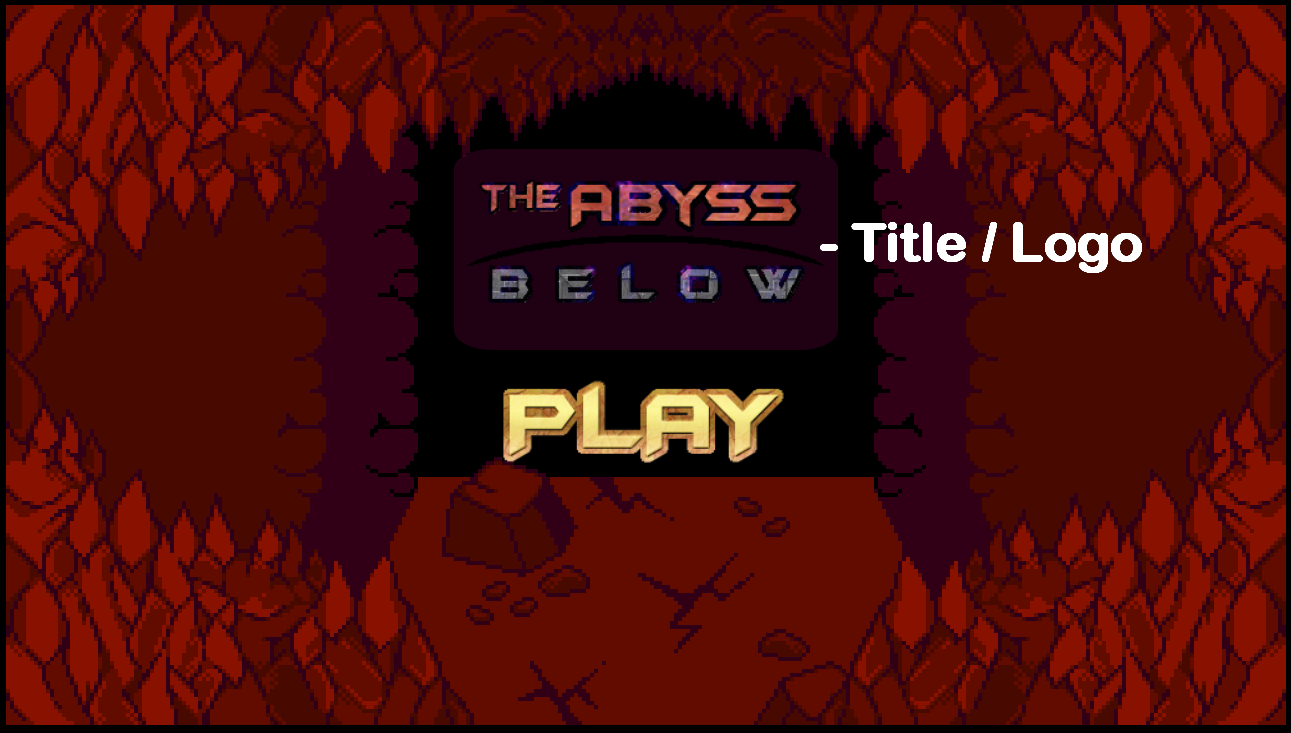
The above screen appears when the game is first being played, and acts as a title screen. It informs the player what the game's name is, as well as gives the player an idea of what the game their about to play is about.

The above screen appears after the player decides to attack or use an item. The left side of the screen informs the player how much damage the player did to the enemy (if any), and the right side of the screen informs how much damage the enemy did to the player. Your health is also shown in the top right of the screen, so that you not only know how much health you lost (if any), but also what your total health is.

The above screen appears if the player encounters a shop instead of a monster (which is decided through random number generation). The text of the Shop Keeper appears on the left side of the screen, whereas the items you can buy (through clicking them) are on the right side of the screen along with their prices for how much gold currency you will need to buy them. You can see your total gold when you're on the shop screen as well, so you can spend your money wisely.
There are enemies you can encounter named Strawburry, Frosty the Ice Man, and Boulder Snake. You can also encounter the Shop Keeper who will sell you stuff. There are also images of hands to give the game a first person perspective. There is also a standard cave background for assets to be used on. There is a logo to let the player know the title of the game. There are also different texts, one form of texts are the images of texts that look nice and are used as buttons. The other is more standard looking text that we use for text we need to update since we can use them as labels, whereas we can't create nice looking images as labels. The labels are the white text in the rough sketches, whereas the images are the gold coloured texts.